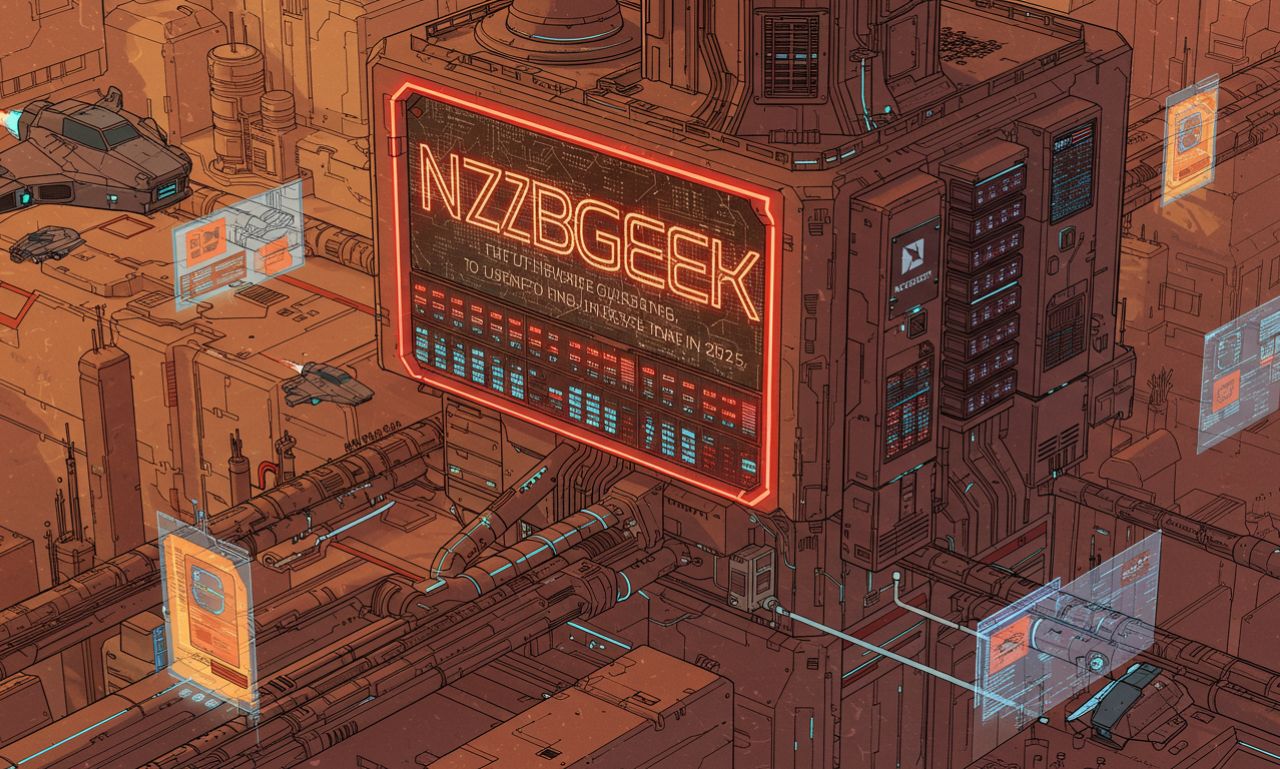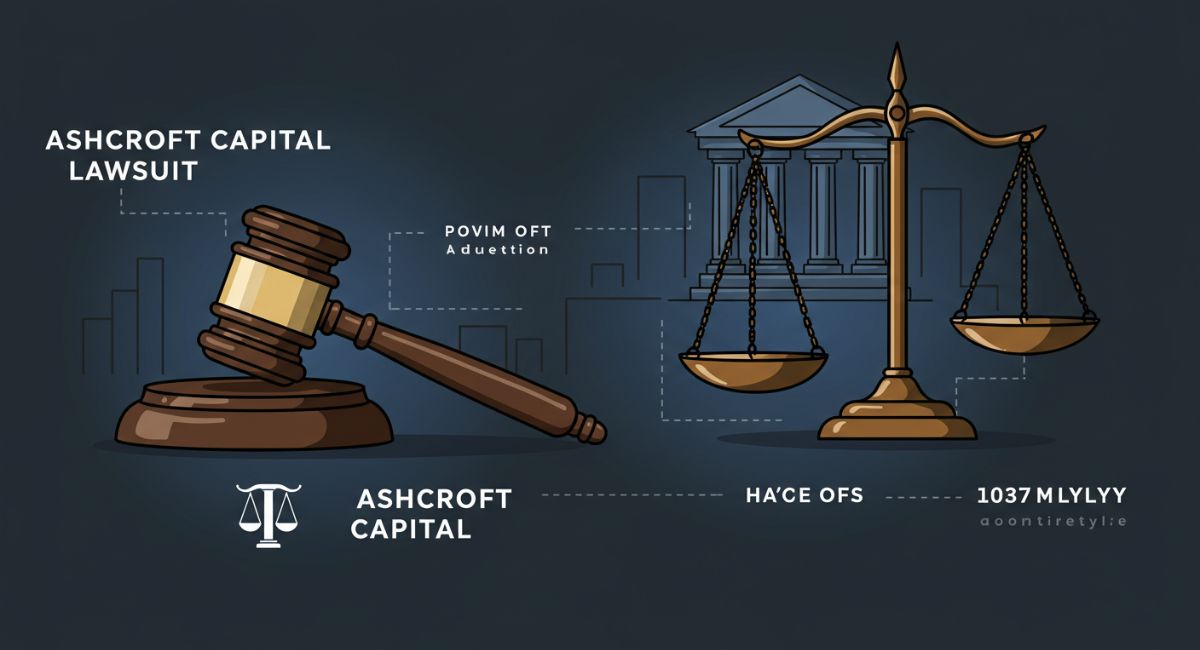NZBGeek: The Ultimate Guide to Usenet Indexing in 2025
In the ever-evolving world of digital content sharing, NZBGeek has cemented its place as one of the leading community-based Usenet indexers. Whether you are a seasoned Usenet user or a newcomer, understanding how NZBGeek operates and why it stands out can help you maximize your Usenet experience. This guide will explore NZBGeek’s features, membership options, advantages, and how it compares to other Usenet services.
What is NZBGeek?
NZBGeek is a premium, invite-only Usenet indexing website designed to help users easily search, find, and download NZB files from various newsgroups. Unlike torrent platforms, Usenet offers faster downloads, more privacy, and fewer legal risks, and NZBGeek acts as the gateway to all this.
It organizes and curates NZB files in a clean, searchable format, allowing users to automate and streamline their downloads via tools like SABnzbd or NZBGet. NZBGeek does not host any files; rather, it indexes content available on Usenet servers and provides NZB files that point to these resources.
Why Choose NZBGeek Over Other Indexers?
There are several Usenet indexers, but NZBGeek sets itself apart through its community-driven model, active support, and intuitive interface. Here are some reasons why users gravitate toward NZBGeek:
1. Community-Based Environment
Unlike automated or abandoned indexers, NZBGeek thrives on an active user base. Registered users contribute to discussions, report bad files, and help improve the accuracy of listings. This ensures that content stays relevant and high-quality.
2. Powerful Search and Filtering Tools
NZBGeek offers advanced search filters, customizable notifications, and easy integration with automation tools. Whether you’re hunting for HD movies, TV series, eBooks, games, or applications,
its filters narrow down exactly what you need.
3. API Access and Automation
NZBGeek supports full API integration with popular download automation software like:
-
Sonarr
-
Radarr
-
Lidarr
-
CouchPotato
-
Headphones
These integrations mean you can set and forget your downloading workflow—ideal for power users.
NZBGeek Features You’ll Love
Let’s dive into the key features that make an invaluable tool for Usenet users:
Intuitive Interface
The user interface is modern, responsive, and easy to navigate—even for beginners. Categories are neatly organized, and detailed metadata is available for each NZB file.
Advanced Indexing
NZBGeek continuously crawls Usenet for new content and maintains an extensive, well-organized database that is updated daily. You’ll find NZBs for everything from classic movies to the latest releases.
GeekSeek Technology
One standout feature is GeekSeek, own search engine that enhances accuracy and relevance. With GeekSeek, you can find what you’re looking for without sifting through unrelated or low-quality results.
Custom RSS Feeds
Create tailored RSS feeds for your favorite shows, genres, or keywords. These feeds work seamlessly with automation tools to deliver content the moment it’s available.
Is NZBGeek Free? Membership Options Explained
is not entirely free, but it offers a low-cost membership model to maintain server uptime, development, and user support. Here’s a breakdown:
Free Account:
-
Limited daily searches
-
No API access
-
Ads displayed
-
Occasional access during open signups
VIP Membership (Recommended):
-
Unlimited NZB downloads
-
Full API access
-
Access to GeekSeek and advanced filters
-
No advertisements
-
Priority support
The cost is typically around $12/year or $30/lifetime, making one of the most affordable premium indexers available.
How to Get Started with NZBGeek
-
Sign Up: Visit the official site and register. If registration is closed, you may need an invite.
-
Choose Membership: Opt for VIP access to unlock all features.
-
Configure Tools: Connect with automation tools using your unique API key.
-
Start Searching: Use GeekSeek or browse by category.
-
Download via Newsreader: Export NZB files to your newsreader (like SABnzbd) and let it do the rest.
Is NZBGeek Safe to Use?
Yes, is safe when used responsibly. However, remember:
-
Always use a Usenet provider that supports SSL encryption.
-
Consider a VPN to protect your IP address.
-
Use antivirus software to scan extracted files.
-
NZBGeek itself does not host any files, which adds a layer of legal protection.
Common FAQs About NZBGeek
1. Can I use NZBGeek on mobile?
Yes, the site is mobile-friendly and works well on browsers like Chrome, Firefox, and Safari.
2. Does NZBGeek support 4K content?
Absolutely. Many NZBs in the Movies and TV categories offer 4K and HDR content.
3. What happens if my API hits are maxed out?
VIP users get generous API call limits. If you exceed them, it resets within 24 hours.
Final Thoughts: Why NZBGeek is Worth It
In the crowded world of Usenet indexers, stands tall as a reliable, user-driven, and feature-rich platform. With its strong community, powerful tools, and affordable pricing, it offers unmatched value for both beginners and advanced users. Whether you’re automating your entire media library or simply want quality NZBs, delivers consistently.